Printer Installation
Step 1:Make sure the printer is connected to your computer
Step 2:Download Brother printer driver
Step 3:Install the driver following the driver installer. Please select the correct model
Step 4:Set the printer preference according to this instruction
Step 5:Give the printer a unique name. MRF recommends adding vehicle unit number of where the printer is installed to the printer name. The following are the steps to change printer name.
5.1: Open Settings. Click on Devices. Click on Printers & scanners. Under the "Printers & scanners" section, select the printer and click the Manage button
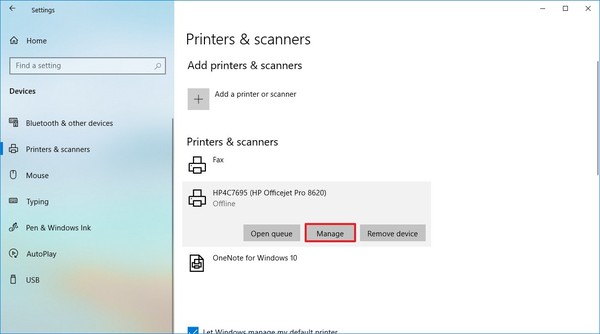
5.2: Click the Printer properties option
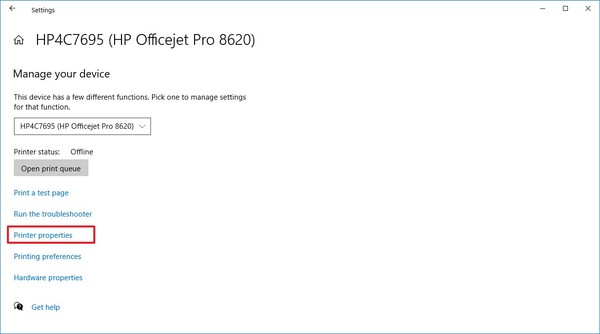
5.3: Click the General tab and specify a new name for the printer
Further adjustments to the Brother printer:
1.Goto: Start > Settings > Devices > Printers & Scanners
2.Select Brother PJ-723 > Manage
3.Click on Printing Preferences:
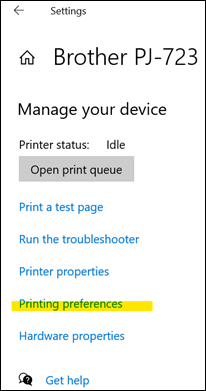
4.Ensure settings are set as indicated:
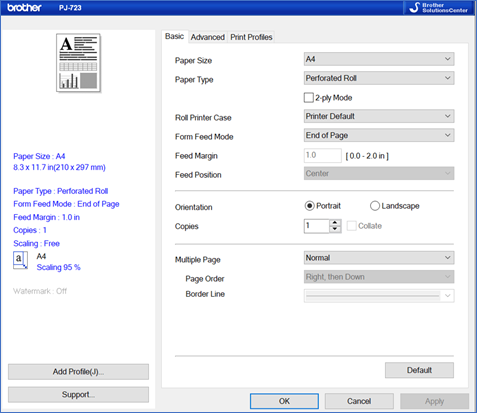
5.Click on the Advanced tab, and adjust as below:
